Model in Magento 2 is an importance knowledge with Magento Developer because you have to get , insert, update, delete data . I have introduce How to add new Table to Database in Magento 2 extension in previous post so I will introduce How to use Model in Magento 2 in this post. I hope the post will useful for you when Building Mageto 2 extension. You can check posts in this tutorial
if you are confusing about how to Build Magento 2 extension.
To Use Model :
1. Create Model.
2 . Get Data
3. Insert , Update, Delete
I will crate model with name is Posts.
Step 1 : Create Model
- Create File app/code/Magebay/Hello/Model/Posts.
<?php
namespace Magebay\Hello\Model;
use Magento\Framework\Model\AbstractModel;
/**
* Class Posts
* @package Magebay\Hello\Model
*/
class Posts extends AbstractModel
{
protected function _construct()
{
$this->_init('Magebay\Hello\Model\ResourceModel\Posts');
}
}
- Create file app/code/Magebay/Hello/Model\ResourceModel/Posts
<?php
namespace Magebay\Hello\Model\ResourceModel;
use Magento\Framework\Model\ResourceModel\Db\AbstractDb;
/**
* Class Posts
* @package Magebay\Hello\Model\ResourceModel
*/
class Posts extends AbstractDb
{
protected function _construct()
{
// magebay_news is table name, news_id is Primary of Table
$this->_init('magebay_news', 'news_id');
}
}
- Create file
app/code/Magebay/Hello/Model\ResourceModel/Posts/Collection.php
<?php
namespace Magebay\Hello\Model\ResourceModel\Posts;
use Magento\Framework\Model\ResourceModel\Db\Collection\AbstractCollection;
/**
* Class Collection
* @package Magebay\Hello\Model\ResourceModel\Posts
*/
class Collection extends AbstractCollection
{
/**
* Define model & resource model
*/
protected function _construct()
{
$this->_init(
'Magebay\Hello\Model\Posts',
'Magebay\Hello\Model\ResourceModel\Posts'
);
}
}
Step 2 : Get data
To testing modem you can add some items to table before testing and you can fast test on Controller because it more simple for you.
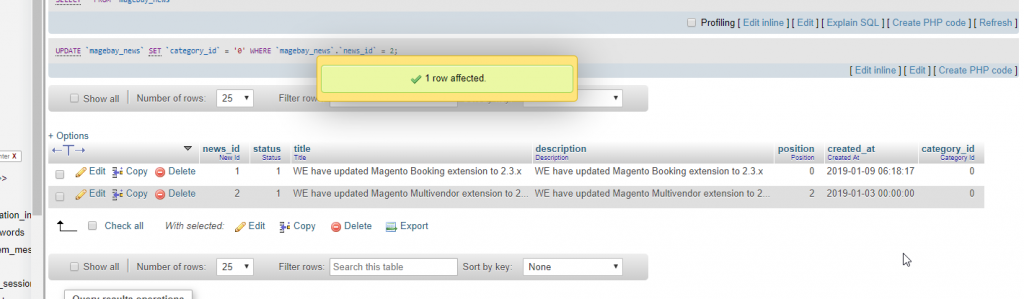
Edit file app/code/Magebay/Hello/Controller/Index/index.php
<?php
namespace Magebay\Hello\Controller\Index;
use Magento\Framework\App\Action\Context;
use Magento\Framework\View\Result\PageFactory;
/**
* Class Index
* @package Magebay\Hello\Controller\Index
*/
class Index extends \Magento\Framework\App\Action\Action
{
/**
* @var \Magebay\Hello\Model\ResourceModel\Posts\CollectionFactory
*/
protected $postsFactory;
/**
* Index constructor.
* @param Context $context
* @param PageFactory $resultPageFactory
* @param \Magebay\Hello\Model\ResourceModel\Posts\CollectionFactory $postsFactory
*/
public function __construct(
Context $context,
PageFactory $resultPageFactory,
\Magebay\Hello\Model\ResourceModel\Posts\CollectionFactory $postsFactory
)
{
parent::__construct($context);
$this->resultPageFactory = $resultPageFactory;
$this->postsFactory = $postsFactory;
}
/**
* @return \Magento\Framework\App\ResponseInterface|\Magento\Framework\Controller\ResultInterface|void
*/
public function execute()
{
echo "Test Get Data ";
$this->postsFactory->create();
$collection = $this->postsFactory->create()
->addFieldToSelect(array('title','created_at','status','position')) // fields to select
->addFieldToFilter('status',1) // filter status = 1
->setPageSize(10) // get 10 items
->setOrder('position','ASC'); // order by position
echo '<pre>';
print_r($collection->getData());
echo '<pre>';
}
}
Note: Remove generated/code/Magebay* you will see result when accessing to controller on link example.com/hello/index/index
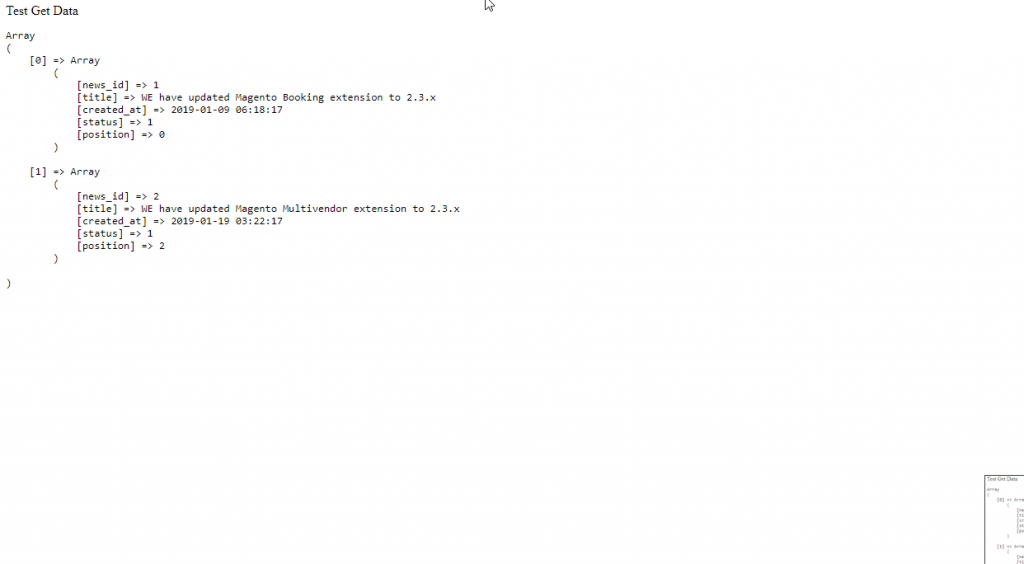
Step 3: insert , update, delete data.
- insert data .
Create new file app/code/Magebay/Hello/Controller/Index/AddPost.php
<?php
namespace Magebay\Hello\Controller\Index;
use Magento\Framework\App\Action\Context;
use Magento\Framework\View\Result\PageFactory;
/**
* Class AddPost
* @package Magebay\Hello\Controller\Index
*/
class AddPost extends \Magento\Framework\App\Action\Action
{
/**
* @var \Magebay\Hello\Model\PostsFactory
*/
protected $postsFactory;
/**
* @var \Magebay\Hello\Model\ResourceModel\PostsFactory
*/
protected $resPostsFactory;
/**
* AddPost constructor.
* @param Context $context
* @param PageFactory $resultPageFactory
* @param \Magebay\Hello\Model\PostsFactory $postsFactory
* @param \Magebay\Hello\Model\ResourceModel\PostsFactory $resPostsFactory
*/
public function __construct(
Context $context,
PageFactory $resultPageFactory,
\Magebay\Hello\Model\PostsFactory $postsFactory,
\Magebay\Hello\Model\ResourceModel\PostsFactory $resPostsFactory
)
{
parent::__construct($context);
$this->resultPageFactory = $resultPageFactory;
$this->postsFactory = $postsFactory;
$this->resPostsFactory = $resPostsFactory;
}
/**
* @return \Magento\Framework\App\ResponseInterface|\Magento\Framework\Controller\ResultInterface|void
*/
public function execute()
{
// data insert
$newItem = array(
'title'=>'We are building Magento PWA ',
'status'=>1,
'description'=>'We are building Magento PWA ',
'position'=>3,
'created_at'=>date('Y-m-d H:i:s')
);
$postModel = $this->postsFactory->create();
$postModel->setData($newItem);
try {
$this->resPostsFactory->create()->save($postModel);
echo "New post Id is ". $postModel->getId();
}
catch (\Exception $exception)
{
echo $exception->getMessage();
}
}
}
Go to yourdomain/hello/index/addPost and see result. Don’t forget clear cache when creating new controller .

You will see new post added in index controller .( get Data)
Go to yourdomain/hello/index/index
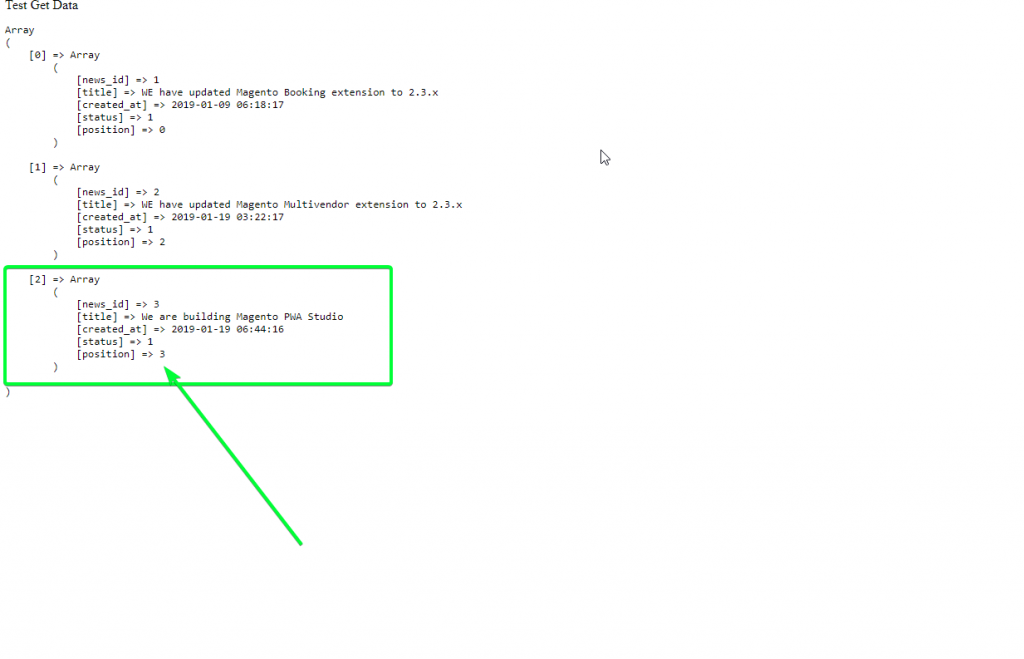
- Update Data : Create file app/code/Magebay/Hello/Controller/Index/UpdatePost.php
<?php
/**
* Created by PhpStorm.
* User: maiuoc
* Date: 2019-01-19
* Time: 1:16 PM
*/
namespace Magebay\Hello\Controller\Index;
use Magento\Framework\App\Action\Context;
use Magento\Framework\View\Result\PageFactory;
/**
* Class UpdatePost
* @package Magebay\Hello\Controller\Index
*/
class UpdatePost extends \Magento\Framework\App\Action\Action
{
/**
* @var \Magebay\Hello\Model\PostsFactory
*/
protected $postsFactory;
/**
* @var \Magebay\Hello\Model\ResourceModel\PostsFactory
*/
protected $resPostsFactory;
/**
* UpdatePost constructor.
* @param Context $context
* @param PageFactory $resultPageFactory
* @param \Magebay\Hello\Model\PostsFactory $postsFactory
* @param \Magebay\Hello\Model\ResourceModel\PostsFactory $resPostsFactory
*/
public function __construct(
Context $context,
PageFactory $resultPageFactory,
\Magebay\Hello\Model\PostsFactory $postsFactory,
\Magebay\Hello\Model\ResourceModel\PostsFactory $resPostsFactory
)
{
parent::__construct($context);
$this->resultPageFactory = $resultPageFactory;
$this->postsFactory = $postsFactory;
$this->resPostsFactory = $resPostsFactory;
}
/**
* @return \Magento\Framework\App\ResponseInterface|\Magento\Framework\Controller\ResultInterface|void
*/
public function execute()
{
$postId = 3; // post Id
//Create array data update
$updateItem = array(
'title'=>'We are building Magento PWA Studio',
'status'=>1,
'description'=>'We are building Magento PWA Studio',
'position'=>1,
);
$postModel = $this->postsFactory->create();
try {
$postModel->setData($updateItem)->setId($postId);
$this->resPostsFactory->create()->save($postModel);
echo "Update Item ". $postModel->getId();
}
catch (\Exception $exception)
{
echo $exception->getMessage();
}
}
}
Access to link yourdomain/hello/index/updatePost to see result.

if you back to getting data controller to changing result.

- Delete Database. Create fill DellPost.php in app/code/Magebay/Hello/Controller/Index/
<?php
/**
* Created by PhpStorm.
* User: maiuoc
* Date: 2019-01-19
* Time: 1:16 PM
*/
namespace Magebay\Hello\Controller\Index;
use Magento\Framework\App\Action\Context;
use Magento\Framework\View\Result\PageFactory;
/**
* Class DellPost
* @package Magebay\Hello\Controller\Index
*/
class DellPost extends \Magento\Framework\App\Action\Action
{
/**
* @var \Magebay\Hello\Model\PostsFactory
*/
protected $postsFactory;
/**
* @var \Magebay\Hello\Model\ResourceModel\PostsFactory
*/
protected $resPostsFactory;
/**
* DellPost constructor.
* @param Context $context
* @param PageFactory $resultPageFactory
* @param \Magebay\Hello\Model\PostsFactory $postsFactory
* @param \Magebay\Hello\Model\ResourceModel\PostsFactory $resPostsFactory
*/
public function __construct(
Context $context,
PageFactory $resultPageFactory,
\Magebay\Hello\Model\PostsFactory $postsFactory,
\Magebay\Hello\Model\ResourceModel\PostsFactory $resPostsFactory
)
{
parent::__construct($context);
$this->resultPageFactory = $resultPageFactory;
$this->postsFactory = $postsFactory;
$this->resPostsFactory = $resPostsFactory;
}
/**
* @return \Magento\Framework\App\ResponseInterface|\Magento\Framework\Controller\ResultInterface|void
*/
public function execute()
{
$postId = 3; // post Id
$postModel = $this->postsFactory->create();
try {
$postModel->setId($postId);
$this->resPostsFactory->create()->delete($postModel);
echo "You have deleted item successfully! ";
}
catch (\Exception $exception)
{
echo $exception->getMessage();
}
}
}
After accessing yourdomain.com/hello/index/dellPost to see result
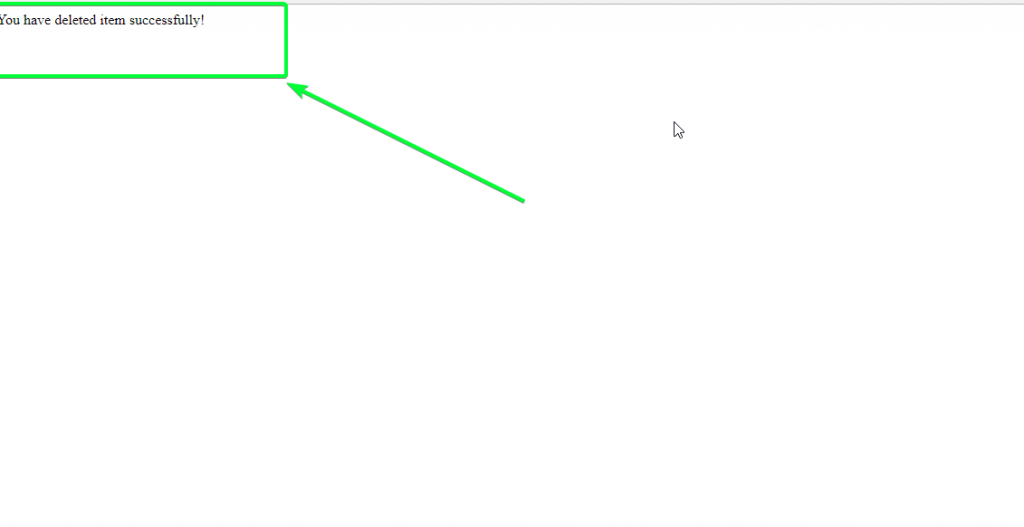
if you back to list posts and then you will see the post that you have deleted successfully.
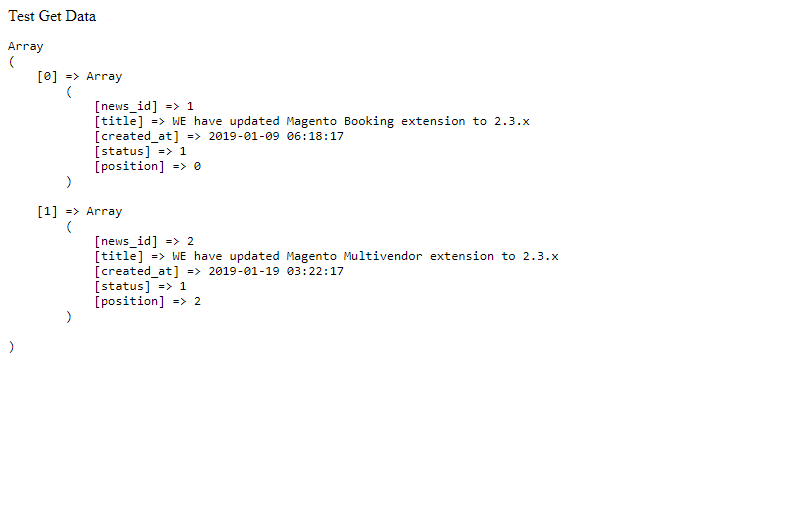
Model is the most importance when building Magento 2 extension so it maybe complex for beginner but don’t worry about that . As you can see in this post and all posts in the tutorial , I introduce as simple as possible so You just focus to the tutorial and do step by step, you will understand and build a module by yourself. You can comment under this post if you have any question about How to use Model in Magento 2 extension. I will introduce How to use Helper and Setting in Magento 2 extension in the next post.