I have done the most basic Admin Grid Using Layout in Previous post so I will introduce how How to add/update item in Magento backend . I hope that after reading the post and other posts in the Tutorial, You can easy to make functions to Manager items and database . The Post include 2 parts:
- Create form add/update
- Create Controller Saving data.
1. Create from add/update
- Create Controller app/code/Magebay/Hello/Controller/Adminhtml/Posts/Edit.php
<?php
namespace Magebay\Hello\Controller\Adminhtml\Posts;
use Magebay\Hello\Controller\Adminhtml\Posts;
use Magebay\Hello\Model\PostsFactory;
use Magento\Backend\App\Action\Context;
use Magento\Framework\Registry;
use Magento\Framework\View\Result\PageFactory;
class Edit extends Posts
{
protected $resPostFactory;
public function __construct(
Context $context,
Registry $coreRegistry,
PageFactory $resultPageFactory,
PostsFactory $postsFactory,
\Magebay\Hello\Model\ResourceModel\PostsFactory $resPostFactory
)
{
parent::__construct($context, $coreRegistry, $resultPageFactory, $postsFactory);
$this->resPostFactory = $resPostFactory;
}
/**
* @return void
*/
public function execute()
{
$postId = $this->getRequest()->getParam('id');
$model = $this->postsFactory->create();
$resModel = $this->resPostFactory->create();
if ($postId) {
$resModel->load($model,$postId);
if (!$model->getId()) {
$this->messageManager->addError(__('This news no longer exists.'));
$this->_redirect('*/*/');
return;
}
}
// Restore previously entered form data from session
$data = $this->_session->getPostData(true);
if (!empty($data)) {
$model->setData($data);
}
$this->coreRegistry->register('post_data', $model);
$resultPage = $this->resultPageFactory->create();
$resultPage->setActiveMenu('Magebay_Hello::hello_menu');
$resultPage->getConfig()->getTitle()->prepend(__('Manager Post'));
return $resultPage;
}
}
- Create file app/code/Magebay/Hello/Block/Adminhtml/Posts/Edit.php
<?php
namespace Magebay\Hello\Block\Adminhtml\Posts;
use Magento\Backend\Block\Widget\Form\Container;
use Magento\Backend\Block\Widget\Context;
use Magento\Framework\Registry;
class Edit extends Container
{
/**
* Core registry
*
* @var \Magento\Framework\Registry
*/
protected $_coreRegistry = null;
/**
* @param Context $context
* @param Registry $registry
* @param array $data
*/
public function __construct(
Context $context,
Registry $registry,
array $data = []
) {
$this->_coreRegistry = $registry;
parent::__construct($context, $data);
}
/**
* Class constructor
*
* @return void
*/
protected function _construct()
{
$this->_objectId = 'news_id';
$this->_controller = 'adminhtml_posts';
$this->_blockGroup = 'Magebay_Hello';
parent::_construct();
$this->buttonList->update('save', 'label', __('Save'));
$this->buttonList->add(
'saveandcontinue',
[
'label' => __('Save and Continue Edit'),
'class' => 'save',
'data_attribute' => [
'mage-init' => [
'button' => [
'event' => 'saveAndContinueEdit',
'target' => '#edit_form'
]
]
]
],
-100
);
$this->buttonList->update('delete', 'label', __('Delete'));
}
/**
* Retrieve text for header element depending on loaded news
*
* @return string
*/
public function getHeaderText()
{
$post = $this->_coreRegistry->registry('post_data');
if ($post->getId()) {
$postTitle = $this->escapeHtml($post->getTitle());
return __("Edit News '%1'", $postTitle);
} else {
return __('Add News');
}
}
/**
* Prepare layout
*
* @return \Magento\Framework\View\Element\AbstractBlock
*/
protected function _prepareLayout()
{
$this->_formScripts[] = "
function toggleEditor() {
if (tinyMCE.getInstanceById('post_content') == null) {
tinyMCE.execCommand('mceAddControl', false, 'post_content');
} else {
tinyMCE.execCommand('mceRemoveControl', false, 'post_content');
}
};
";
return parent::_prepareLayout();
}
}
- Create file app/code/Magebay/Hello/Block/Adminhtml/Posts/Edit/Tabs.php
<?php
namespace Magebay\Hello\Block\Adminhtml\Posts\Edit;
use Magento\Backend\Block\Widget\Tabs as WidgetTabs;
class Tabs extends WidgetTabs
{
/**
* Class constructor
*
* @return void
*/
protected function _construct()
{
parent::_construct();
$this->setId('post_edit_tabs');
$this->setDestElementId('edit_form');
$this->setTitle(__('Post Information'));
}
/**
* @return $this
*/
protected function _beforeToHtml()
{
$this->addTab(
'post_info',
[
'label' => __('General'),
'title' => __('General'),
'content' => $this->getLayout()->createBlock(
'Magebay\Hello\Block\Adminhtml\Posts\Edit\Tab\Info'
)->toHtml(),
'active' => true
]
);
return parent::_beforeToHtml();
}
}
- Create file
app/code/Magebay/Hello/Block/Adminhtml/Posts/Edit/Form.php
<?php
namespace Magebay\Hello\Block\Adminhtml\Posts\Edit;
use Magento\Backend\Block\Widget\Tabs as WidgetTabs;
class Tabs extends WidgetTabs
{
/**
* Class constructor
*
* @return void
*/
protected function _construct()
{
parent::_construct();
$this->setId('post_edit_tabs');
$this->setDestElementId('edit_form');
$this->setTitle(__('Post Information'));
}
/**
* @return $this
*/
protected function _beforeToHtml()
{
$this->addTab(
'post_info',
[
'label' => __('General'),
'title' => __('General'),
'content' => $this->getLayout()->createBlock(
'Magebay\Hello\Block\Adminhtml\Posts\Edit\Tab\Info'
)->toHtml(),
'active' => true
]
);
return parent::_beforeToHtml();
}
}
- Create file
app/code/Magebay/Hello/Block/Adminhtml/Posts/Edit/Tab/Info.php
<?php
namespace Magebay\Hello\Block\Adminhtml\Posts\Edit\Tab;
use Magento\Backend\Block\Widget\Form\Generic;
use Magento\Backend\Block\Widget\Tab\TabInterface;
use Magento\Backend\Block\Template\Context;
use Magento\Framework\Registry;
use Magento\Framework\Data\FormFactory;
use Magento\Cms\Model\Wysiwyg\Config;
use Magebay\Hello\Model\System\Config\Status;
class Info extends Generic implements TabInterface
{
/**
* @var \Magento\Cms\Model\Wysiwyg\Config
*/
protected $_wysiwygConfig;
/**
* @var \Magebay\Hello\Model\System\Config\Status
*/
protected $_status;
/**
* @param Context $context
* @param Registry $registry
* @param FormFactory $formFactory
* @param Config $wysiwygConfig
* @param Status $status
* @param array $data
*/
public function __construct(
Context $context,
Registry $registry,
FormFactory $formFactory,
Config $wysiwygConfig,
Status $status,
array $data = []
) {
$this->_wysiwygConfig = $wysiwygConfig;
$this->_status = $status;
parent::__construct($context, $registry, $formFactory, $data);
}
/**
* Prepare form fields
*
* @return \Magento\Backend\Block\Widget\Form
*/
protected function _prepareForm()
{
/** @var $model \Magebay\Hello\Model\PostsFactory */
$model = $this->_coreRegistry->registry('post_data');
/** @var \Magento\Framework\Data\Form $form */
$form = $this->_formFactory->create();
$form->setHtmlIdPrefix('posts_');
$form->setFieldNameSuffix('posts');
$fieldset = $form->addFieldset(
'base_fieldset',
['legend' => __('General')]
);
if ($model->getId()) {
$fieldset->addField(
'news_id',
'hidden',
['name' => 'news_id']
);
}
$fieldset->addField(
'title',
'text',
[
'name' => 'title',
'label' => __('Title')
]
);
$fieldset->addField(
'status',
'select',
[
'name' => 'status',
'label' => __('Status'),
'options' => $this->_status->toOptionArray()
]
);
$fieldset->addField(
'position',
'text',
[
'name' => 'position',
'label' => __('Position')
]
);
$fieldset->addField('description', 'editor', [
'name' => 'description',
'label' => 'Description',
'config' => $this->_wysiwygConfig->getConfig(),
'wysiwyg' => true,
'required' => false
]);
$data = $model->getData();
$form->setValues($data);
$this->setForm($form);
return parent::_prepareForm();
}
/**
* Prepare label for tab
*
* @return string
*/
public function getTabLabel()
{
return __('News Info');
}
/**
* Prepare title for tab
*
* @return string
*/
public function getTabTitle()
{
return __('News Info');
}
/**
* {@inheritdoc}
*/
public function canShowTab()
{
return true;
}
/**
* {@inheritdoc}
*/
public function isHidden()
{
return false;
}
}
Now , clear cache and click new post or Edit link in item, you will get form add/update item like screen image
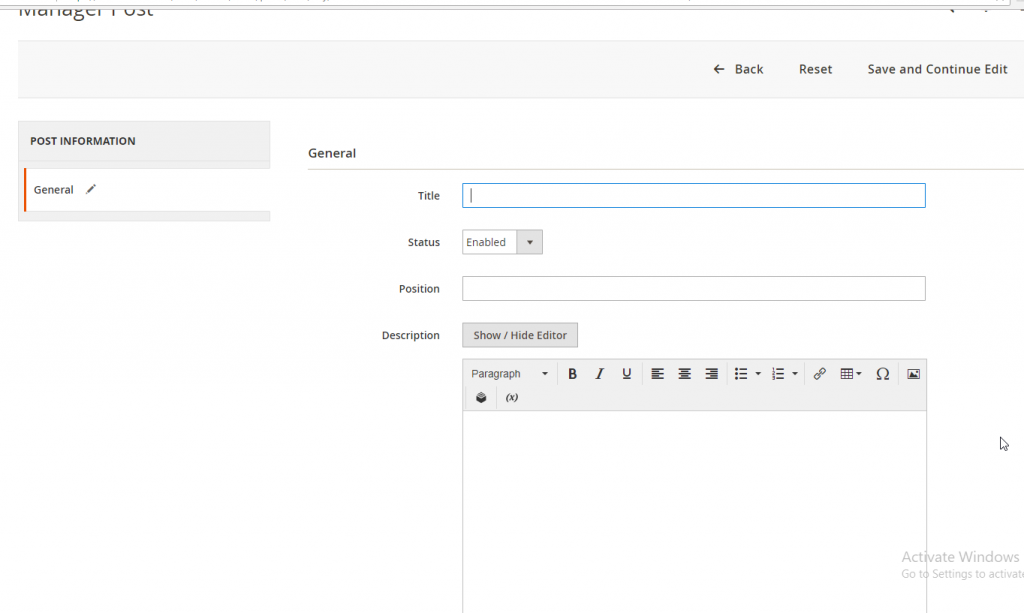
2. Create Controller saving data
- Create file save in app/code/Magebay/Hello/Controller/Adminhtml/Posts/
<?php
namespace Magebay\Hello\Controller\Adminhtml\Posts;
use Magebay\Hello\Controller\Adminhtml\Posts;
use Magebay\Hello\Model\PostsFactory;
use Magento\Backend\App\Action\Context;
use Magento\Framework\Registry;
use Magento\Framework\View\Result\PageFactory;
class Save extends Posts
{
protected $resPostFactory;
public function __construct(
Context $context,
Registry $coreRegistry,
PageFactory $resultPageFactory,
PostsFactory $postsFactory,
\Magebay\Hello\Model\ResourceModel\PostsFactory $resPostFactory
)
{
parent::__construct($context, $coreRegistry, $resultPageFactory, $postsFactory);
$this->resPostFactory = $resPostFactory;
}
/**
* @return void
*/
public function execute()
{
$isPost = $this->getRequest()->getPost();
if($isPost)
{
$formData = $this->getRequest()->getParam('posts');
$postId = isset($formData['news_id']) ? (int)$formData['news_id'] : 0;
if($postId == 0)
unset($formData['news_id']);
try {
$model = $this->postsFactory->create();
$resModel = $this->resPostFactory->create();
$model->setData($formData);
$resModel->save($model);
if($postId == 0)
$message = __('The post was added successfully!');
else
$message = __('The post was update successfully!');
$this->messageManager->addSuccessMessage($message);
if ($this->getRequest()->getParam('back')) {
$this->_redirect('*/*/edit', ['id' => $model->getId(), '_current' => true]);
return;
}
$this->_redirect('*/*/');
return;
} catch (\Exception $exception)
{
$this->messageManager->addErrorMessage($exception->getMessage());
}
$this->_getSession()->setFormData($formData);
$this->_redirect('*/*/edit', ['id' => $vendorId]);
}
}
}
You have done task , you can clear cache and reload form update , you can enter data and save now.
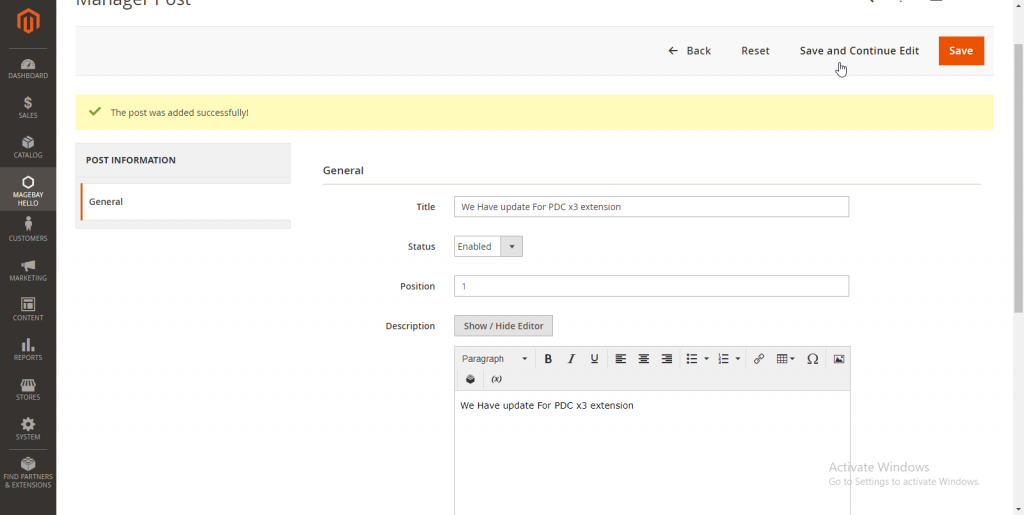
Thank for reading, I hope the post How to add/update item in Magento backend help you understand more about edit/update item in backend because it is importance part in a Magento 2 extension. As you can see, We have done the most issues of extension in backend. I will introduce how to get items to frontend in the next post.